Print2Flash lets you easily convert any printable document (e.g. Microsoft Word, or Excel, or PowerPoint document) to an Adobe Flash file (file with SWF extension). This file can be shared with users who don't have the software that created the original document (for example, Microsoft Word).
You can view such files with Adobe Flash Player that is available across a number of operating systems. These files can be easily published on the Web as well for fast and easy access to them from anywhere across the globe.
You can view Print2Flash documents and retain the formatting, graphics, fonts, special characters, and colors of the source documents, whatever the application used to create the document.
For example, if you created a Microsoft Word document on a Windows XP computer, you can use Print2Flash to convert it to a SWF file, and then send it to a Macintosh user and vice versa.
The SWF files that Print2Flash generates are in the same format as those generated by Adobe Flash.
Print2Flash SWF files are typically much smaller than other document types, and you can view them in any browser that supports Flash, or you can view them directly in Adobe Flash Player.
Because you can embed a Print2Flash SWF file in a web page, you can easily publish file types that most people can't easily view on the web today, such as Microsoft Project, Microsoft Visio, and even AutoCAD. When a user opens your web page, the Print2Flash SWF file opens instantly, so that the user can view the file inside the web page.
Print2Flash documents also work well as standalone files. Anyone who has Adobe Flash Player installed on their computer can view Print2Flash SWF files
Note
Free edition of Print2Flash allows you to use Print2Flash only for personal, non-business purposes. Free edition works the same way as in Basic mode of Commercial edition but produces a small free edition notice at the bottom of each printed page.
Here are some key features of "Print2Flash Free Edition":
· Conversion documents to Flash via printing
· Drag and drop SWF file creation
· Right-click Print2Flash SWF file creation
· Manipulations with converted documents (resizing, search, etc.)
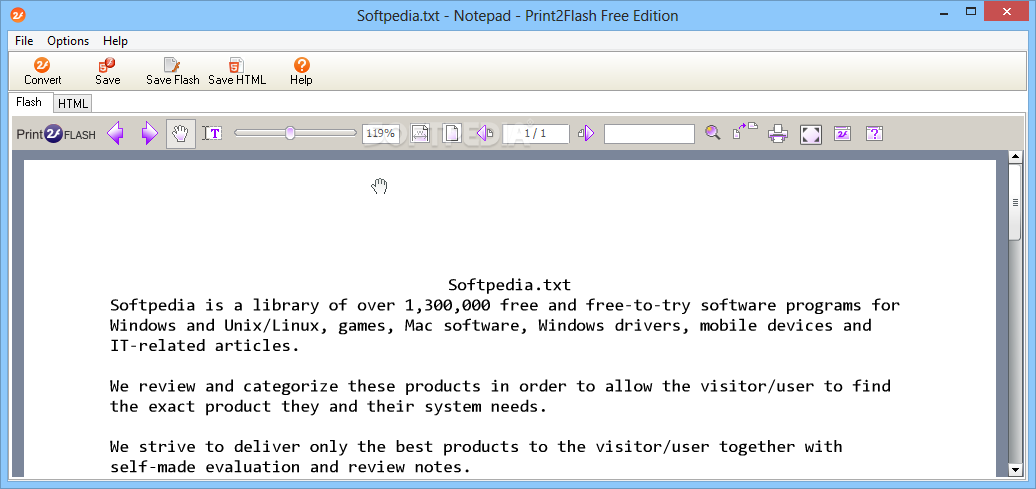




0 Comments:
Post a Comment