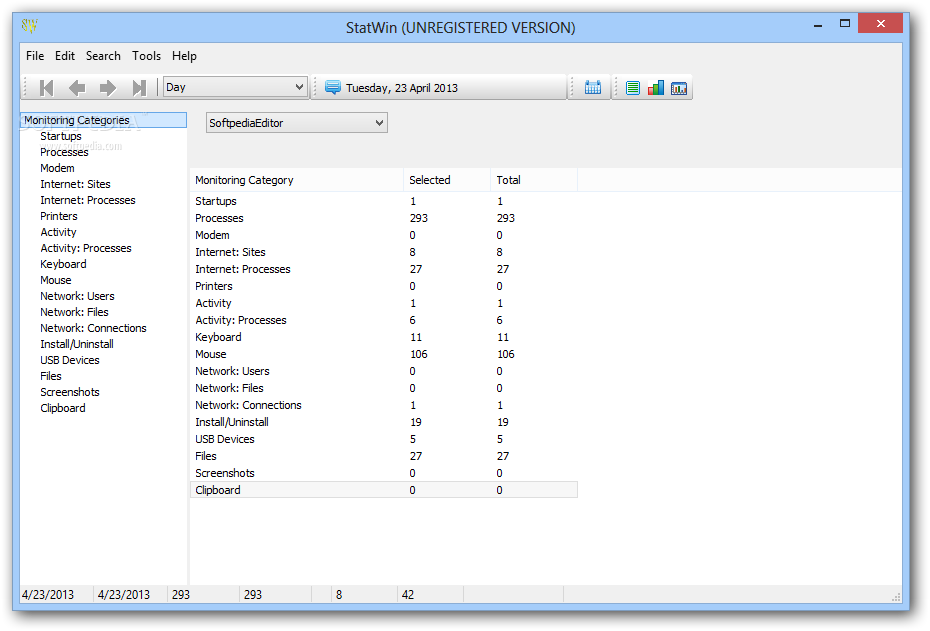 Monitoring and reporting suite: reports all user actions!
Monitoring and reporting suite: reports all user actions! StatWin Pro is a comprehensive PC activity monitoring software for individuals and businesses.
It gives you valuable statistics. It lets you analyze how effectively you or your employees are using computers.
The software counts aggregate operation time, average operation time per day and per run for a given computer or user. You can even view statistics for a certain period of time - day, week, month or year.
StatWin will collect information about the launched applications, close-down time, running time, names of users. This statistics lets you find out which programs are used most often and learn if any inappropriate software (games, for example) is used in the office.
Here are some key features of "StatWin Pro":
· Computer start time monitoring, computer shutdown monitoring.
Time tracking:
· Tracking login names of the users currently working on a computer, tracking number of computer starts and freezes. tracking total working time, average working time, average working time per day, per week, etc are collected also. The statistics can be displayed for the user-defined periods: day, week, month, year, etc.
Processes monitoring, applications monitoring:
· Tracking process (application) name, process window title, process start time, process shutdown time, process total running time, user name.
Modem monitoring:
· Tracking connection name, connection start time, connection end time, connection total operation time, number of bytes received by modem, number of bytes sent by modem, connection speed, the phone usage time, user name.
Internet monitoring by servers:
· Tracking all the Internet connections made with remote servers. Tracking remote server IP, remote server name, remote server port (http, ftp, pop, smtp, ...), Internet connection start time, Internet connection end time, Internet connection total usage time, user name.
Internet monitoring by sites:
· Tracking all the Internet sites visited. Tracking site address URL, site name, start time, end time, total usage time, user name.
Printer monitoring:
· Tracking local and network printers. Tracking printed documents' titles, document printing time, number of document pages printed, user name.
The user activity monitoring:
· Here you can view the statistics about the keyboard and mouse usage. In the end you will get the following information: total time, active time, idle time, percent of activity, percent of being idle, number of buttons pressed, number of buttons clicked, user name.
· The user activity monitoring per processes (applications). In what process (application), what user, what was entered, what mouse buttons were clicked, the process usage percentage, user name.
The access to the computer from the network (LAN) monitoring:
· Tracking access start time, end time, access total time, remote user name, idle time of the remote user, current local user name.
The shared resources access (files, printers, folders) from the network (LAN) monitoring:
· Tracking access start time, end time, access total time, remote user name, resource name, remote user rights for the selected shared resource, local user name.
· The network (LAN) access from your computer monitoring. Tracking access start time, end time, access total time, local username, LAN resource name.
The programs adding and removing monitoring:
· Tracking program name, at what time, user name.
· USB devices monitoring.
· Files monitoring.
Requirements:
· 16 MB RAM
· iPentium 100 Processor
· HDD 10MB
Limitations:
· 30 days trial.
What's New in This Release: [ read full changelog ]
· Added: Computer Monitoring. Internet: Sites. Google Chrome monitoring.
· Changed: Computer Monitoring. Internet: Sites. Opera and Firefox monitoring improved.
· Added: Computer Monitoring. Mouse. Availible for all StatWin products.
· Added: Computer Monitoring. Mouse. Full path to clicked window saves.
· Fixed: Computer Monitoring. Mouse. Records with errors may appear.
· Fixed: Data Groups. Changing columns sizes after refresh.
· Fixed: Data Groups. Some columns has too small size in automatic sizing mode.
· Added: Computer Monitoring. Screenshots. Advanced monitoring settings. Take screenshot on each key press.
· Added: Computer Monitoring. Screenshots. Advanced monitoring settings. Take screenshot on each mouse click.
· Added: File > Databases. Multi select.
· Added: File > Databases. The ability to change the window size.
· * Added: Clients. Multi select.
· * Added: Clients. The ability to change the window size.
· * Changed: Clients > Import. The current records do not remove.
It gives you valuable statistics. It lets you analyze how effectively you or your employees are using computers.
The software counts aggregate operation time, average operation time per day and per run for a given computer or user. You can even view statistics for a certain period of time - day, week, month or year.
StatWin will collect information about the launched applications, close-down time, running time, names of users. This statistics lets you find out which programs are used most often and learn if any inappropriate software (games, for example) is used in the office.
Here are some key features of "StatWin Pro":
· Computer start time monitoring, computer shutdown monitoring.
Time tracking:
· Tracking login names of the users currently working on a computer, tracking number of computer starts and freezes. tracking total working time, average working time, average working time per day, per week, etc are collected also. The statistics can be displayed for the user-defined periods: day, week, month, year, etc.
Processes monitoring, applications monitoring:
· Tracking process (application) name, process window title, process start time, process shutdown time, process total running time, user name.
Modem monitoring:
· Tracking connection name, connection start time, connection end time, connection total operation time, number of bytes received by modem, number of bytes sent by modem, connection speed, the phone usage time, user name.
Internet monitoring by servers:
· Tracking all the Internet connections made with remote servers. Tracking remote server IP, remote server name, remote server port (http, ftp, pop, smtp, ...), Internet connection start time, Internet connection end time, Internet connection total usage time, user name.
Internet monitoring by sites:
· Tracking all the Internet sites visited. Tracking site address URL, site name, start time, end time, total usage time, user name.
Printer monitoring:
· Tracking local and network printers. Tracking printed documents' titles, document printing time, number of document pages printed, user name.
The user activity monitoring:
· Here you can view the statistics about the keyboard and mouse usage. In the end you will get the following information: total time, active time, idle time, percent of activity, percent of being idle, number of buttons pressed, number of buttons clicked, user name.
· The user activity monitoring per processes (applications). In what process (application), what user, what was entered, what mouse buttons were clicked, the process usage percentage, user name.
The access to the computer from the network (LAN) monitoring:
· Tracking access start time, end time, access total time, remote user name, idle time of the remote user, current local user name.
The shared resources access (files, printers, folders) from the network (LAN) monitoring:
· Tracking access start time, end time, access total time, remote user name, resource name, remote user rights for the selected shared resource, local user name.
· The network (LAN) access from your computer monitoring. Tracking access start time, end time, access total time, local username, LAN resource name.
The programs adding and removing monitoring:
· Tracking program name, at what time, user name.
· USB devices monitoring.
· Files monitoring.
Requirements:
· 16 MB RAM
· iPentium 100 Processor
· HDD 10MB
Limitations:
· 30 days trial.
What's New in This Release: [ read full changelog ]
· Added: Computer Monitoring. Internet: Sites. Google Chrome monitoring.
· Changed: Computer Monitoring. Internet: Sites. Opera and Firefox monitoring improved.
· Added: Computer Monitoring. Mouse. Availible for all StatWin products.
· Added: Computer Monitoring. Mouse. Full path to clicked window saves.
· Fixed: Computer Monitoring. Mouse. Records with errors may appear.
· Fixed: Data Groups. Changing columns sizes after refresh.
· Fixed: Data Groups. Some columns has too small size in automatic sizing mode.
· Added: Computer Monitoring. Screenshots. Advanced monitoring settings. Take screenshot on each key press.
· Added: Computer Monitoring. Screenshots. Advanced monitoring settings. Take screenshot on each mouse click.
· Added: File > Databases. Multi select.
· Added: File > Databases. The ability to change the window size.
· * Added: Clients. Multi select.
· * Added: Clients. The ability to change the window size.
· * Changed: Clients > Import. The current records do not remove.
| Developer: License / Price: Size / OS: Last Updated: | SXR Software Trial / USD 59.00 5.7 MB / Windows All September 6th, 2010 |
| Download: | StatWin Pro 8.2.6 |




0 Comments:
Post a Comment