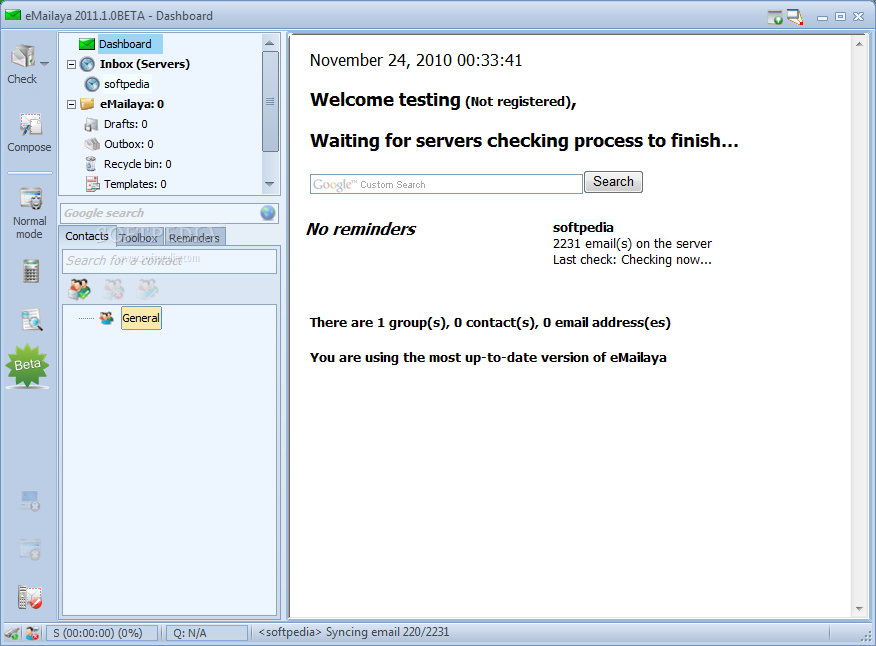
Small yet secure email client
eMailaya is a small, secure and portable working environment based on an email client. With eMailaya you can access and manage all your personal and important information wherever you are.
NOTE: Registered users can create as many email accounts as they want with no limitations.
Here are some key features of "eMailaya":
· Small in size: eMailaya is small but only its size, and will remain that way in the future.
· Timing of send/receive: You will know how long will it take to send/receive an email.
· POP3/IMAP/SSL: eMailaya supports both POP3 and IMAP accounts, with and without SSL.
· Import: You have all the possible ways to import information. Information can be imported from any kind of source (email clients, files, gmail and more).
· Redirecting emails: A smarter way to forward email.
· Raw data: Access the raw data of an email easily
· Favorite contacts: Access your favorite contacts quicker.
· Future send: Email your emails in the future.
· Block internet images: Block internet images in emails you receive.
· Proxy: eMailaya supports connecting through a proxy.
· Image/video previewer: A built-in previewer for images and videos.
· Signature: Every email account can have its own signature when sending emails.
· RSS: You can define groups, subgroups and rss feeds and be updated using a built-in RSS reader.
· Template: A template folder to store all your templates for future use.
· Re-use replies: The option to store and use old replies over and over.
· Backup files: Switch your mailbox to a backup storage, including a full backup mechanism.
· ISP switching: You just need to know your email and password, eMailaya will define everything else automatically.
· MailDrive: Switch your mailbox to another drive on your computer using a familiar interface.
· Video/Voice/Scan/Screenshot: You can send out a video/voice/scan/screenshot email with 1-2 clicks.
· Administrative graphical information: Admininster your information using sophisticated and flexible graphical tool with the option to drillthrough the information.
· Last send/receive: Know when was the last time you corresponded with your contacts.
· RSS2Email: Instead of scanning a lot of RSS feeds, let eMailaya update you with what's important to you.
· Quick chat: Interact with your contacts IM style.
· Clipboard tracker: Never lose your imporant clipboard items.
· Lock emails: Never delete your emails by mistake.
· Days to delete: Set an automatic deletion period for your emails.
· Open on next restart: Be automatically reminded of an email the next time you open eMailaya.
· Quick reply/forward: A quick way to reply/forward your emails.
· 1-click spam deletion: Delete all your spam emails in one click.
· Quick filter: A very flexible filtering as you type.
· Magnifier: Even people with bad eye-sight can work with eMailaya.
· Subject/addresses autocomplete: Autocompletes your subjects and addresses. No need to rewrite long subjects over and over again.
· Subscription list: Switch your recipients into a subscription list in one click.
· Send myself: Send yourself emails (testing purposes, etc...) with one click.
· Zip attachments: Zip all your attachments in one click.
· Close eMailaya/computer: Turn off eMailaya/computer after sending a big email.
· Process activation: Activate any process when receiving an email from one or more email addresses.
· Send myself as BCC: automatically blind-copy all your outgoing emails.
· Remove attachments: Automatically remove attachments and keep only the content of the email.
· Read receipt: Know in advance that an email requires a read receipt before opening it.
· Mail check timers: Know when is the next check of an account without opening the main window.
· #Emails indication: Know how many emails and if there are new ones without opening the main window.
· Unpack/Repack emails: Extract inside emails and repack them in one click.
· Spam: Both automatic and manual detections settings.
· Local/network folders: Emails can be saved in a local/network folders to be shared with other people.
· Blogger: Update your blogger account using eMailaya interface.
· Facebook/Twitter: The user can update and be updated with your facebook and twitter accounts from inside eMailaya.
· Ascii table: An ascii table with all available ascii characters where the user can copy and use a special characters.
· Automatic labeling: The automation of labeling of emails according to predefine criterias.
· Switch an email to an event: The user can switch an email to be an event in his calendar, switch an email to a task instantly.
· Mini Explorer: The user can surf the internet from inside his secured working environment.
· Tabbed emailing: Enjoy the benefits of tabs in your email client and not just your browser.
· Multilingual: eMailaya can speak any language using its intuitive translation mechanism.
· Skins: eMailaya have over 50 skins (and counting) so you can make its appearence to your liking.
· East asian support: eMailaya supports east asian languages (chinese and more).
· Notes and labels: You can label and write notes in every email for a better management.
· Built-in spellchecker: Live spellchecker when composing emails.
· Main password protection: eMailaya can be password protected.
· Encryption: All the data is encrypted and cannot be read by any text editor.
· DiskOnKey support: eMailaya requires no installation process and can work on a DOK.
· Shred and exit: Shred all evidence you even worked on eMailaya.
· Password protected emails: Password protect your important-secretive emails.
· Lock eMailaya: Lock the application after an idle time.
· Break-in alert: Alert yourself if someone is trying to break into eMailaya.
· Autopreview X lines/bytes: You can define X lines/bytes to be previewed of every email.
Limitations:
· The following features are disabled: Clipboard tracker toolbox, Analytics, MailDrive toolbox, RSS2Email toolbox, Backup toolbox, Process activation toolbox.
What's New in This Release: [ read full changelog ]
· Notes per message are more accessible
· ScreenShooter toolbox: stores and send a screenshot every X minutes
· Bids generator toolbox: helps you generate bids
· Calculator
· Networking toolbox: generate networking map out of your email interactions
· CRM toolbox: customers and subcontractors relations management
· Decision maker toolbox: helps you make important decisions
· Email commands toolbox: interact with your computer
· OS notifier toolbox: be notified of changes made on your computer
· Financial toolbox: manage your financial information
· FTP toolbox: upload and download files from/to your FTP server
· Knowledge base toolbox: manage your knowledge easily
· MP3 player toolbox: manage playlists and listen to your favorite music
· Process diagram toolbox: improve your processes by generating diagrams
· Journal toolbox: manage your daily tasks
· Video/voice recorder: record sessions both visually and audibly
· Quicklaunch toolbox
· Process notifier toolbox: be notified if applications run at a certain time
· Bugs f...

NOTE: Registered users can create as many email accounts as they want with no limitations.
Here are some key features of "eMailaya":
· Small in size: eMailaya is small but only its size, and will remain that way in the future.
· Timing of send/receive: You will know how long will it take to send/receive an email.
· POP3/IMAP/SSL: eMailaya supports both POP3 and IMAP accounts, with and without SSL.
· Import: You have all the possible ways to import information. Information can be imported from any kind of source (email clients, files, gmail and more).
· Redirecting emails: A smarter way to forward email.
· Raw data: Access the raw data of an email easily
· Favorite contacts: Access your favorite contacts quicker.
· Future send: Email your emails in the future.
· Block internet images: Block internet images in emails you receive.
· Proxy: eMailaya supports connecting through a proxy.
· Image/video previewer: A built-in previewer for images and videos.
· Signature: Every email account can have its own signature when sending emails.
· RSS: You can define groups, subgroups and rss feeds and be updated using a built-in RSS reader.
· Template: A template folder to store all your templates for future use.
· Re-use replies: The option to store and use old replies over and over.
· Backup files: Switch your mailbox to a backup storage, including a full backup mechanism.
· ISP switching: You just need to know your email and password, eMailaya will define everything else automatically.
· MailDrive: Switch your mailbox to another drive on your computer using a familiar interface.
· Video/Voice/Scan/Screenshot: You can send out a video/voice/scan/screenshot email with 1-2 clicks.
· Administrative graphical information: Admininster your information using sophisticated and flexible graphical tool with the option to drillthrough the information.
· Last send/receive: Know when was the last time you corresponded with your contacts.
· RSS2Email: Instead of scanning a lot of RSS feeds, let eMailaya update you with what's important to you.
· Quick chat: Interact with your contacts IM style.
· Clipboard tracker: Never lose your imporant clipboard items.
· Lock emails: Never delete your emails by mistake.
· Days to delete: Set an automatic deletion period for your emails.
· Open on next restart: Be automatically reminded of an email the next time you open eMailaya.
· Quick reply/forward: A quick way to reply/forward your emails.
· 1-click spam deletion: Delete all your spam emails in one click.
· Quick filter: A very flexible filtering as you type.
· Magnifier: Even people with bad eye-sight can work with eMailaya.
· Subject/addresses autocomplete: Autocompletes your subjects and addresses. No need to rewrite long subjects over and over again.
· Subscription list: Switch your recipients into a subscription list in one click.
· Send myself: Send yourself emails (testing purposes, etc...) with one click.
· Zip attachments: Zip all your attachments in one click.
· Close eMailaya/computer: Turn off eMailaya/computer after sending a big email.
· Process activation: Activate any process when receiving an email from one or more email addresses.
· Send myself as BCC: automatically blind-copy all your outgoing emails.
· Remove attachments: Automatically remove attachments and keep only the content of the email.
· Read receipt: Know in advance that an email requires a read receipt before opening it.
· Mail check timers: Know when is the next check of an account without opening the main window.
· #Emails indication: Know how many emails and if there are new ones without opening the main window.
· Unpack/Repack emails: Extract inside emails and repack them in one click.
· Spam: Both automatic and manual detections settings.
· Local/network folders: Emails can be saved in a local/network folders to be shared with other people.
· Blogger: Update your blogger account using eMailaya interface.
· Facebook/Twitter: The user can update and be updated with your facebook and twitter accounts from inside eMailaya.
· Ascii table: An ascii table with all available ascii characters where the user can copy and use a special characters.
· Automatic labeling: The automation of labeling of emails according to predefine criterias.
· Switch an email to an event: The user can switch an email to be an event in his calendar, switch an email to a task instantly.
· Mini Explorer: The user can surf the internet from inside his secured working environment.
· Tabbed emailing: Enjoy the benefits of tabs in your email client and not just your browser.
· Multilingual: eMailaya can speak any language using its intuitive translation mechanism.
· Skins: eMailaya have over 50 skins (and counting) so you can make its appearence to your liking.
· East asian support: eMailaya supports east asian languages (chinese and more).
· Notes and labels: You can label and write notes in every email for a better management.
· Built-in spellchecker: Live spellchecker when composing emails.
· Main password protection: eMailaya can be password protected.
· Encryption: All the data is encrypted and cannot be read by any text editor.
· DiskOnKey support: eMailaya requires no installation process and can work on a DOK.
· Shred and exit: Shred all evidence you even worked on eMailaya.
· Password protected emails: Password protect your important-secretive emails.
· Lock eMailaya: Lock the application after an idle time.
· Break-in alert: Alert yourself if someone is trying to break into eMailaya.
· Autopreview X lines/bytes: You can define X lines/bytes to be previewed of every email.
Limitations:
· The following features are disabled: Clipboard tracker toolbox, Analytics, MailDrive toolbox, RSS2Email toolbox, Backup toolbox, Process activation toolbox.
What's New in This Release: [ read full changelog ]
· Notes per message are more accessible
· ScreenShooter toolbox: stores and send a screenshot every X minutes
· Bids generator toolbox: helps you generate bids
· Calculator
· Networking toolbox: generate networking map out of your email interactions
· CRM toolbox: customers and subcontractors relations management
· Decision maker toolbox: helps you make important decisions
· Email commands toolbox: interact with your computer
· OS notifier toolbox: be notified of changes made on your computer
· Financial toolbox: manage your financial information
· FTP toolbox: upload and download files from/to your FTP server
· Knowledge base toolbox: manage your knowledge easily
· MP3 player toolbox: manage playlists and listen to your favorite music
· Process diagram toolbox: improve your processes by generating diagrams
· Journal toolbox: manage your daily tasks
· Video/voice recorder: record sessions both visually and audibly
· Quicklaunch toolbox
· Process notifier toolbox: be notified if applications run at a certain time
· Bugs f...
| Developer: License / Price: Size / OS: Last Updated: | amos Freeware / FREE 3.8 MB / Windows All September 6th, 2010 |
| Download: | eMailaya 4.1.0 |




0 Comments:
Post a Comment